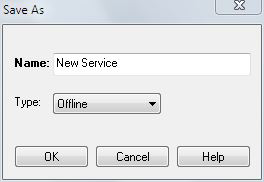Save As (Design) Dialog
Used to save a copy of a design under a different name and, if desired, in a different format. Mandatory fields appear in bold type.
| Setting | Description |
|---|---|
| Name | The unique name of the new design. The name of the source design is displayed by default. |
| Type | The format of the new design. The format of the source design is displayed by default. To duplicate a GIS design with the GIS format, the GIS must be running |
| OK | Closes the dialog and saves the new design. |
| Cancel | Closes the dialog without saving a new design. |
| Help | Opens the Help topic for this dialog. |